How to Create an Intuitive User Experience with Effective UX/UI Design
- Ashwani Agarwal
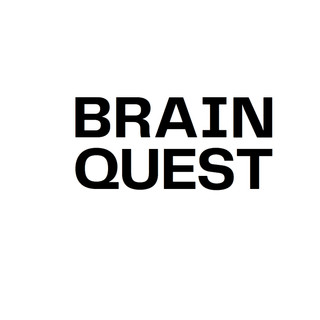
- Sep 4, 2024
- 4 min read
Updated: Jun 9, 2025
Creating an intuitive user experience (UX) is crucial for any digital product, whether it's a website, mobile application, or software. An intuitive design ensures that users can navigate your product effortlessly, achieving their goals without unnecessary frustration. The foundation of an intuitive UX lies in effective UX/UI strategies that prioritize user needs, streamline interactions, and foster engagement. This article delves into the core principles of creating an intuitive user experience through thoughtful UX/UI design.

Understanding the User's Journey
An effective UX/UI strategy begins with a deep understanding of the user's journey. Mapping out the steps a user takes when interacting with your product allows designers to identify pain points and opportunities for enhancement. User personas are a valuable tool in this process, as they help designers visualize the needs, goals, and behaviors of different user segments.
Empathy in Design
Empathy is at the heart of user-centric design. By putting themselves in the users' shoes, designers can anticipate challenges and create solutions that resonate with the target audience. This approach not only improves usability but also fosters a positive emotional connection with the product.
User Research and Feedback
Conducting thorough user research is essential to understanding how users interact with your product. Surveys, interviews, and usability testing provide insights into user preferences and pain points. Regularly gathering and analyzing user feedback allows for continuous improvement, ensuring the product evolves with the users' needs.
Simplifying the Interface
A complex interface can overwhelm users and deter them from engaging with your product. Simplifying the interface is key to creating an intuitive user experience. Minimalist design principles, which focus on reducing clutter and emphasizing essential elements, are effective in achieving this goal.
Consistency Across Platforms
Consistency is crucial in UX/UI design. Users should encounter a uniform experience across different platforms and devices. This includes consistent navigation menus, buttons, and overall design language. A consistent design not only enhances usability but also builds trust and brand recognition.
Intuitive Navigation
Navigation should be intuitive, allowing users to find what they need quickly and efficiently. This can be achieved through clear labeling, logical menu structures, and easily accessible navigation tools. Breadcrumbs and search functionalities further enhance navigation, helping users stay oriented within the product.
Prioritizing Accessibility
Accessibility is a fundamental aspect of effective UX/UI design. Ensuring that your product is usable by people with diverse abilities not only broadens your audience but also demonstrates a commitment to inclusivity. Accessible design includes considerations such as text readability, color contrast, and keyboard navigation.
Adapting to Different User Needs
Users have varying needs and preferences, and your design should be flexible enough to accommodate these differences. Providing options for personalization allows users to tailor the experience to their liking, whether it's adjusting font sizes, switching to a dark mode, or customizing the layout.
Responsive Design
In today's multi-device world, responsive design is non-negotiable. Your product must function seamlessly on various screen sizes, from desktops to smartphones. A responsive design ensures that users can access your product wherever they are, without compromising on the quality of their experience.
Enhancing User Engagement
An intuitive user experience goes beyond functionality—it also engages users, encouraging them to return to your product. Interactive elements, such as animations, micro-interactions, and feedback loops, can make the experience more dynamic and enjoyable.
Gamification
Incorporating gamification elements, such as rewards, badges, and progress tracking, can increase user engagement. These elements tap into users' motivations, making the experience more rewarding and encouraging repeat interactions.
User Onboarding
A smooth onboarding process is critical to retaining new users. Effective onboarding introduces users to the product's key features and guides them through the initial steps without overwhelming them. Interactive tutorials and tooltips can help users quickly understand how to navigate and utilize the product.
Testing and Iteration
No design is perfect from the start. Continuous testing and iteration are essential to refining the user experience. A/B testing allows designers to compare different versions of a design and identify which one performs better. Iterative improvements, based on real user data, ensure that the product evolves in line with user expectations.
Usability Testing
Usability testing involves observing real users as they interact with your product. This hands-on approach reveals usability issues that may not be apparent in theoretical design stages. Regular usability testing helps identify and address problems before they impact a large user base.
Analytics and Metrics
Tracking user behavior through analytics provides valuable insights into how users interact with your product. Key metrics, such as bounce rates, session duration, and conversion rates, can highlight areas for improvement. Leveraging this data enables informed decisions that enhance the user experience.
Investing in good UI/UX design is essential for any business looking to enhance user satisfaction and drive engagement. Brainquest' UI/UX design approach ensures that we create intuitive, engaging, and high-performing interfaces that stand out in the competitive digital landscape.
Conclusion
Creating an intuitive user experience with effective UX/UI design requires a holistic approach that prioritizes user needs, simplifies interfaces, and fosters engagement. By understanding the user's journey, maintaining consistency, prioritizing accessibility, and continuously iterating, designers can craft products that not only meet but exceed user expectations. As the digital landscape continues to evolve, so too must our approach to UX/UI design, ensuring that every user interaction is as seamless and satisfying as possible.




Comments