Accessible Web Design: Making Websites Disability-Friendly
- Ashwani Agarwal
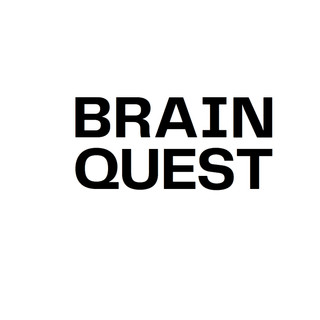
- Nov 20, 2024
- 2 min read
Updated: Jan 13
In today’s fast-paced digital world, websites serve as a vital tool for information and purchases. This accessibility must extend to everyone, including people with disabilities. Designing disability-friendly web platforms ensures usability for individuals with various challenges. It’s about breaking barriers and creating an inclusive user experience (UX). Ensuring web accessibility isn’t just a moral obligation—it’s also a legal one. Standards like the Americans with Disabilities Act (ADA) and the Web Content Accessibility Guidelines (WCAG) enforce accessibility for people with disabilities. Embracing inclusivity also enhances brand reputation, fosters customer loyalty, and broadens market reach.

Key Principles of Accessible Web Design
The Web Content Accessibility Guidelines (WCAG) outline globally recognized standards for creating inclusive digital experiences. These five principles help websites become more user-friendly:
1. Perceivable
Content must be available in ways users can sense:
Add alternative text (alt text) for images.
Provide captions, audio descriptions, and transcripts for multimedia content.
Use high color contrast between background and text for better visibility.
2. Operable
Navigation should be seamless for all users:
Enable keyboard-only navigation for features like scrolling and buttons.
Support alternative input methods, including voice commands and gestures.
Allow users sufficient time to interact with content by removing or extending time limits.
3. Understandable
Make content and navigation easy to comprehend:
Specify the language of content and indicate any changes.
Ensure consistent and predictable website behavior.
Label form fields properly and provide auto-fill options to save users time.
4. Robust
Websites should work with assistive technologies like screen readers
Use clean code that helps assistive devices recognize user interface components.
Design for adaptability with future technology updates.
WCAG success criteria are divided into three levels:
A: Minimum accessibility requirements.
AA: Address the most significant barriers for disabled users.
AAA: The highest level, often for niche audiences.
Benefits of Accessibility
Accessible web designs aren’t just ethical—they’re smart business. Inclusivity opens new markets, improves customer satisfaction, and strengthens brand loyalty. By adhering to WCAG standards, businesses can create better, more inclusive user experiences.
Final Thoughts
Designing for accessibility is about fostering inclusivity and upholding the universal right to access information. Ready to start your journey toward a more inclusive digital presence? Begin by incorporating these principles into your website.




Comments